OpenTSDB란?
OpenTSDB란 Hbase 기반의 Open source Time Series Database 이다.
Open TSDB는 컴퓨터 시스템(OS, Network, appliaction 등 )에서 수집된 metrics들을 store, index and serve 하기 위해 만들어졌다.
TSDB는 Row 기반인 관계형 데이터페이스(RDB)와 달리 Column 기반인 NoSQL Database이다. RDB와 달리 스키마가 없으므로 읽고 쓰기가 빠르고 운영 중 서버의 확장이 가능하다.
또한 Hbase의 확장성 덕분에 OpenTSDB는 수만 개의 호스트 및 응용 프로그램에서 수천개의 metric을 고속으로 매 초마다 수집할 수 있다.
대규모 데이터에 쉽게 접근할 수 있고 도식화 하기 편리하도록 만들어 졌기 때문에 모니터링에 사용하기 좋다.
작동원리
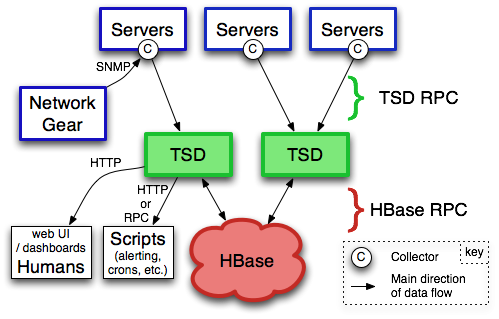
수집 대상인 server에 설치된 collector 클라이언트가 TSD(Time Series Daemon)서버로 전송하면 TSD가 Hbase에 저장한다. OpenTSDB는 http api, web ui, telnet을 통한 읽기/쓰기를 지원한다.
기본 설정
OpenTSDB도 production level에서 사용하려면 HBase 설정 (Hbase 설정법)이 필요하다.
여기서는 개발 및 학습 목적으로서 docker 컨테이너로 띄워 보자.
docker hub에서 open tsdb를 검색하면 가장 많이 사용되는 container를 다운(링크)받아서 실행할 수 있다.
$ docker pull petergrace/opentsdb-docker
$ docker run -dp 4242:4242 petergrace/opentsdb-docker
사용법
TSDB 데이터 입출력은 내장된 GUI 또는 HTTP API를 이용할 수 있다.
Build-in GUI:
내장 GUI는 기본적인 read/write가 가능하며, 간단한 그래프를 보여준다.
http://localhost:4242/ 로 접속
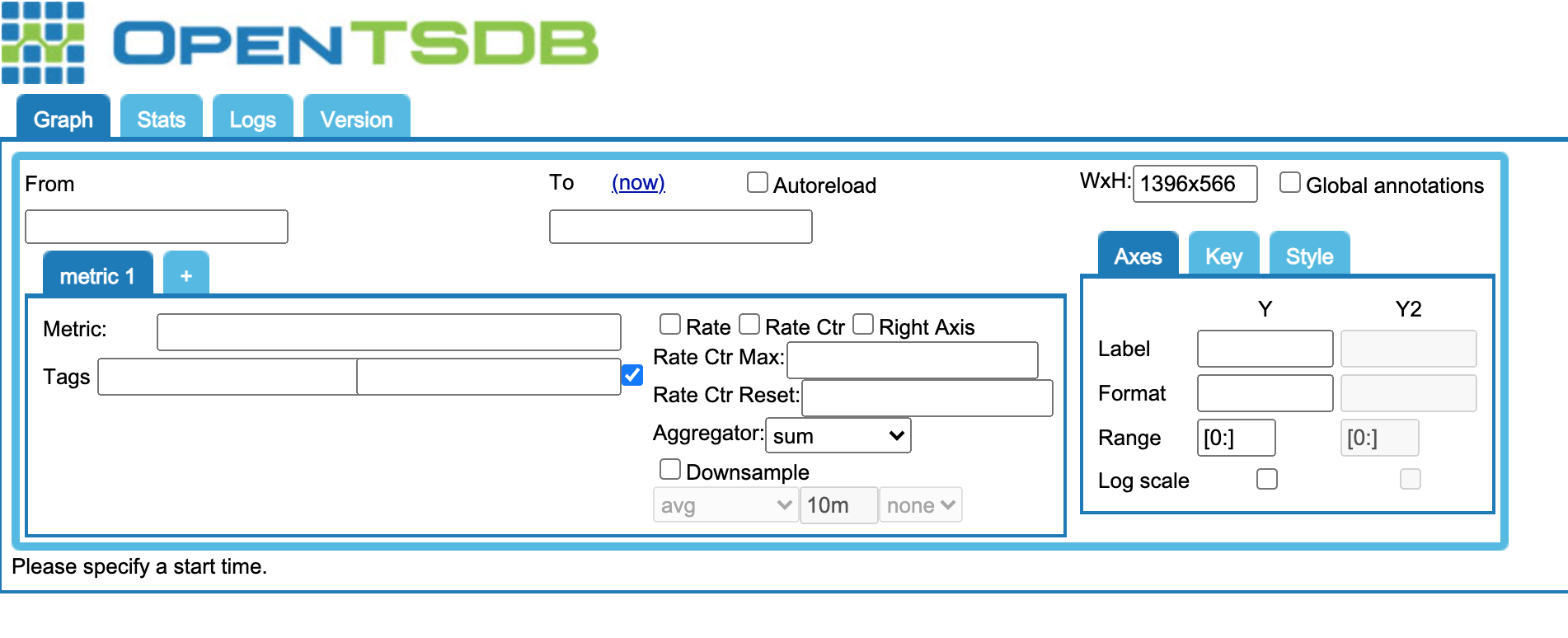
HTTP API:
Telnet style(POST):
<Metric Name> <Timestamp in epoch> <Value> <tag kye>=<tag value>
#Example
telnet> room_temperature 1588334464 33 floor=1 room_number=10
HTTP Style(GET/POST):
Endpoint “/api/query” 의 주요 Requests
| Name | 필수 | QS | 설명 |
|---|---|---|---|
| start | 필수 | start | qeury의 시작시간. 절대적(unix timestamp),상대적(1h-ago) 시간이 올 수 있다. |
| queries | 필수 | m or tsuids | 시간별 데이터를 출력하기 위해서는 하나 이상의 sub query가 필요하다. |
#POST
http://<ip-address-of-machine>:<port>/api/put?details
#GET
http://<ip-address-of-machine>:<port>/api/qeury?start=${이 시간 이후의 데이터 출력}}&m=${sub queries}
Test
아래 JSON 데이터를 POST/GET 해보기 (timestamp는 테스트 당시 시간의 unix timestamp)
[
{
"metric": "node_container_cpu_cstime",
"timestamp": 1615879522,
"value": 71294,
"tags": {
"id": "cont1",
"pid": "319"
}
},
{
"metric": "node_container_cpu_cstime",
"timestamp": 1615879522,
"value": 150,
"tags": {
"id": "cont2",
"pid": "345"
}
},
{
"metric": "node_container_cpu_cutime",
"timestamp": 1615879522,
"value": 2,
"tags": {
"id": "cont1",
"pid": "319"
}
}
]
POST
$ curl -X POST -H "Content-Type: application/json" -d \
'[
{
"metric": "node_container_cpu_cstime",
"timestamp": 1615879522,
"value": 71294,
"tags": {
"id": "cont1",
"pid": "319"
}
},
{
"metric": "node_container_cpu_cstime",
"timestamp": 1615879522,
"value": 150,
"tags": {
"id": "cont2",
"pid": "345"
}
},
{
"metric": "node_container_cpu_cutime",
"timestamp": 1615879522,
"value": 2,
"tags": {
"id": "cont1",
"pid": "319"
}
}
]' \
http://localhost:4242/api/put?details
# 결과값
{"success":3,"failed":0,"errors":[]}
GET
#한시간 전 부터 현재까지의 데이터 중에 node_container_cpu_cstime metric의 value값 중 max 값
$ curl -X GET -H "Content-Type: application/json" \
"http://localhost:4242/api/query?start=1h-ago&m=max:node_container_cpu_cstime"
#parsed result
[
{
"metric":"node_container_cpu_cstime",
"tags":{},
"aggregateTags":[
"pid",
"id"
],
"dps":{
"1615879522":71294
}
}
]
Request 압축 예시
$ gzip -9c clear-32k.json > gzip-32k.json
$ file gzip-32k.json
gzip-32k.json: gzip compressed data, was "clear-32k.json", from Unix, last modified: Thu Jan 16 15:31:55 2014
$ ls -l gzip-32k.json
-rw-r--r-- 1 root root 1666 févr. 4 09:57 gzip-32k.json
$ curl -X POST --data-binary "@gzip-32k.json" --header "Content-Type: application/json" --header "Content-Encoding: gzip" http://mytsdb1:4242/api/put?details
{"errors":[],"failed":0,"success":280}
Gopkg 로 활용하기
go에서는 OpenTSDB 서버와 상호작용하기위한 패키지를 제공한다. 링크
참고 사이트
(https://medium.com/analytics-vidhya/understanding-opentsdb-a-distributed-and-scalable-time-series-database-e4efc7a3dbb7)